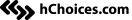In our physical space, clutter can have a negative impact on our lives and our health. Think about it – when you have a messy kitchen, you’re probably less likely to cook at home because to start cooking, you need to clean. This can lead to unhealthier eating. Clutter can also cause increased stress and decreased focus and productivity, all of which can negatively impact our mental health.
Now, let’s translate this in to a less obvious space: your digital life. Even though digital clutter is seemingly less visible, it still exists. Overflowing email inboxes, dozens of social media apps and alerts, messy files, and more. The same principles apply here – if you have to wade through the clutter, it can make your stress levels spike, it can be distracting, and it can make you less productive. So in the same way that we should declutter our physical spaces, we should also declutter our digital spaces.
Here are five ways to declutter your digital life:
- Get rid of anything unnecessary.
The amount of time you spend sifting through junk – whether it’s junk email newsletters or social media threads and follows that you don’t actually read – impacts and impedes your productivity. Be ruthless when unsubscribing and unfollowing. Say goodbye to any email subscriptions and defriend or unfollow any accounts on social media that you no longer find interesting or valuable. - Declutter and sort your folders and documents.
Spend some time organizing your folders. Come up with a logical system so that you can find and access files quickly, whether it’s by date, topic, or whatever makes sense to you. It will take time on the front end, but it will save you time and make you more productive in the long run. Also, are you a file hoarder? Think about deleting all those old essays and items that you don’t need. If you can’t part with them, archive them so that they’re out of your way and don’t impact your daily work. - Automate what you can.
Do you get emails that you need to read eventually, but that are not urgent? Set up rules in your email platform that automatically sort and file non-urgent emails in to folders so that your inbox is only home to emails that need attention. If you’re managing a high volume inbox or social media messaging, think about setting up canned responses. Having an immediate response that sets the boundaries, like responses taking 48 hours, allows you to skip the step of responding to each message or email right away. Inbox detox and canned responses can help increase productivity because it allows you to be intentional when reading and responding to your emails and messages. - Reduce screen time.
We could all probably spend less time in front of our computer screens and phones. It’s easy to get distracted and spend time mindlessly scrolling or attending to unimportant notifications, which can reduce productivity immensely. Cut down on screen time by using monitoring apps or setting screen time limits and by turning off notifications on any apps that aren’t important (think: games, social media, etc.) and only leave notifications on apps that you absolutely need. - Set recurring tasks to keep things clean
Schedule time once a week (or whatever works best for your schedule) to keep things clean. Clean out your inbox, clear out your downloads, organize your folders, label your files properly, and do whatever tasks you need to in order to keep yourself organized without letting it pile up.
References: